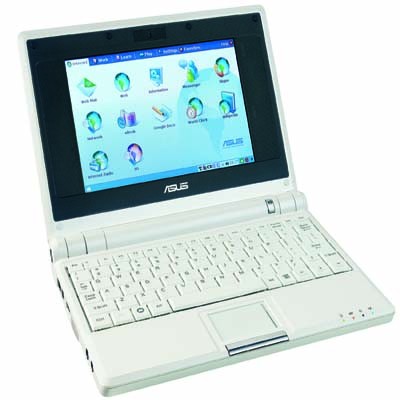The proposal that
Australian governments build a national community warning system to be ready for the 2009/2010 bush-fire season appears to have been reasonably well received. Several people pointed out similar proposals and the difficulties they faced with inter-state rivalry. These problems can be addressed by quickly building a small simple and cheap system, which states can interface to. Those states with existing sophisticated systems can interface to the national system simply. Those states which lack an effective system of their own can use the national system directly, with no need to buy any additional equipment.
The system could be named the
Australian Emergency Alert System (AEAS) and modelled on the USA's
Emergency Alert System (EAS). The AEAS would be conceptually similar to the EAS but take advantage of advances in digital technology to deliver a more functional system at a lower cost.
US Emergency Alert SystemThe US Emergency Alert System (EAS) is a national warning system introduced in 1994, as an upgrade of a cold war era emergency broadcast system. The system was designed to enable the US President to address the nation with 10 minutes warning, but that function has never been used. Commercial broadcast radio and TV services, as well pay cable and satellite services are required to interface to the EAS. While interfacing to TV, the EAS is designed to only deliver a spoken message, with no graphics. Newer devices, such as weather radios can detect a more advanced digital signal using Specific Area Message Encoding (SAME), which allows for filtering messages for specific regions and types. The system is used for tsunami and warnings.
Common Alerting Protocol
The EAS is essentially analog technology to which some digital enhancements have been added (such as SAME). The USA is considering upgrading parts of the system with the
Common Alerting Protocol (CAP), an XML-based data format for exchanging public warnings and emergency information. CAP is a web based technology which is therefore much simpler to implement on digital devices.
Australian Implementation of CAP for a National Warning SystemAustralia has no EAS infrastructure to upgrade and no stock of weather radios to maintain compatibility with, so it can implement CAP more simply and directly than the using a network of purely digital devices. In addition, as Australia has a national, government owned broadcaster, with a national digital infrastructure, CAP can be interfaced to national radio and TV networks simply and at low cost. In addition the availability of the Internet and the web allows for much more detailed information to be provided to supplement the short emergency messages.
Levels of Detail of Information
One flaw in the design of proposed Australian emergency warning systems is a lack of depth in the information provided. Emergency messages for the community are brief. However, there needs to be more detailed information made available through other channels, typically standard information prepared in advance, not specific to the current emergency. It can be difficult for the public to obtain this information and also for the media to find it to provide to the public. The result can be that while the public may get the brief emergency message they have little idea what to do in response.
The current practice in Australia is to ask the public to tune to local ABC Radio. This can now be supplemented by asking them, where Internet access is available, to read a specific web page. Templates of information can be prepared in advance, so only the details of the current event needed be added. The web pages can be carefully designed using well established principles for efficient and rapid communication of information. The web pages can be made compatible with assistive technology for the disabled, with mobile phones and with TV screens, so the media can relay the information.
The AEAS can provide brief messages, suitable for transmission to mobile phones as a text message, displayed on a TV screen and read out on radio. Those messages can then refer to more detailed information available via the web. Broadcasters can read the web pages and convey the information to the public via audio and visual means.
Web Interface for the AEAS
The assumption in the US and current Australian warning systems is that after the brief emergency warning is issued, some other system will be used to send detailed information. No coordinated system exists in Australia to relay such information to the public. During the Canberra 2003 and Victorian 2008 brush fires, web based systems of the state governments were unable to provide effective information due to poor design of the web sites and a lack of planning.
It is proposed that the AEAS include a national emergency web site, to provide coordinated information to the public. Links to specific national and state systems can be made from here. The web site will also provide an interface for officials at the national, state and local levels to issue AEAS information, where those officials do not have access to specialised CAP interfaces. The officials will be able to upload a bulletin about the emergency as well as the brief text message.
Emergency agencies which have preformed templates for emergency bulletins will be able to use these with the AEAS. Agencies which have automated systems to fill in the templates will be able to use these to speed the process. While messages would normally be originated from a national and state emergency headquaters, the system would allow an authorised fire-fighter, using a smart phone, to issue a warning for their local area from the field.
Labels: AEAS, Australian Emergency Alert System, EAS, Emergency Alert System, emergency management, Mobile Internet Device, mobile telephone