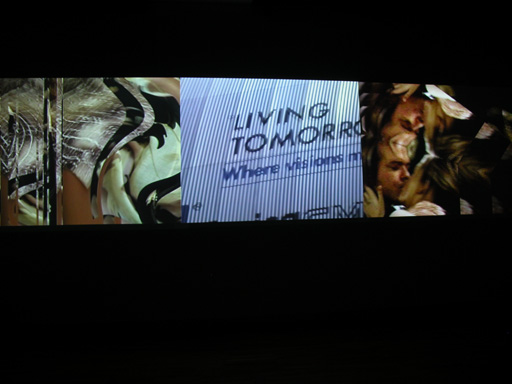Learning to teach in the virtual classroom
Apart from Wimba Classroom, there are an assortment of other Wimba products. What surprised me was that these do not appear to be integrated: Wimba seems to have bought a series of separate applications for creating course content and different forms of communication and then just re-branded them all with "Wimba". As an example Wimba Pronto is a course content creation tool, previously sold under another name and similar to USQ ICE.
Wimba Classroom seems to work as well as other video conference products. It also has the same limitations as other such products. Sufficient bandwidth is required and also low enough latency if video or audio is used. There is an appreciable delay in slide dis-play even when we are all in the same physical room, connected to the ANU's very high speed network.
In addition the application emphasises visual aspects, as an example, slides are displayed for a presentation as bit mapped images. Apart for requiring more bandwidth, this precludes reading of the slides by people with a limited (or no) vision. Even with the presenter's slides in the demonstration I had difficulty seeing. Web pages and documents in some other formats can be designed to allow use with assistive technology. But this assumes there is some text in the content for a Braille or text-to-speech system to use. The bit-map images in Wimba Classroom and similar system do not allow for this. Institutions using such facilities need to keep in mind that Australian law requires access for the disabled, where possible: this is possible and so required.
Wimba Classroom can be integrated with Moodle (also used by ANU). I was easlity able to add an entry in a Moodle course for a Wimba Classroom. The idea is the students can read notes and then at the scheduled time enter the real time online classroom. Unfortunately at this point Wimba Classroom failed. I was impressed with the real time support provided by the company supporting ANU's e-learning system. Within seconds we were in contact with the support staff by real time chat, they excluded the problem to the "NOC" (Network Operations Centre) somewhere, who diagnosed a new problem with the interface between Moodle and Wimba and got to work to fix it. This incident highlights the need for good support for these e-learning facilities, particularly those working in real time.
There appears to be much more work needed in the design of the integration of e-learning tools. This is not just a matter of ensuring that the software works and the links are fast enough. Currently there appears to be a disconnect between the text rich non-real time tools such as Moodle, and graphic rich real time tools such as Wimba Classroom. Some continuum between the two should be technically possible. This would allow for more graceful dealing with technical problems: rather than the student being simply cut off, the system would degrade into a non-real time mode. Students who could not see images, because of limited bandwidth (or because they are blind) would get alternative content. Also this would allow for more andragogical modes of teaching: students could select a form of content and interaction which suited them.
Wimba Classroom and similar products force the participant to select a mode of communication, such as text, audio or video, rather than being able to communicate using whatever media is avialable and suitable.
Labels: accessibility, andragogy, digital video, e-Learning, Education Revolution, Wimba