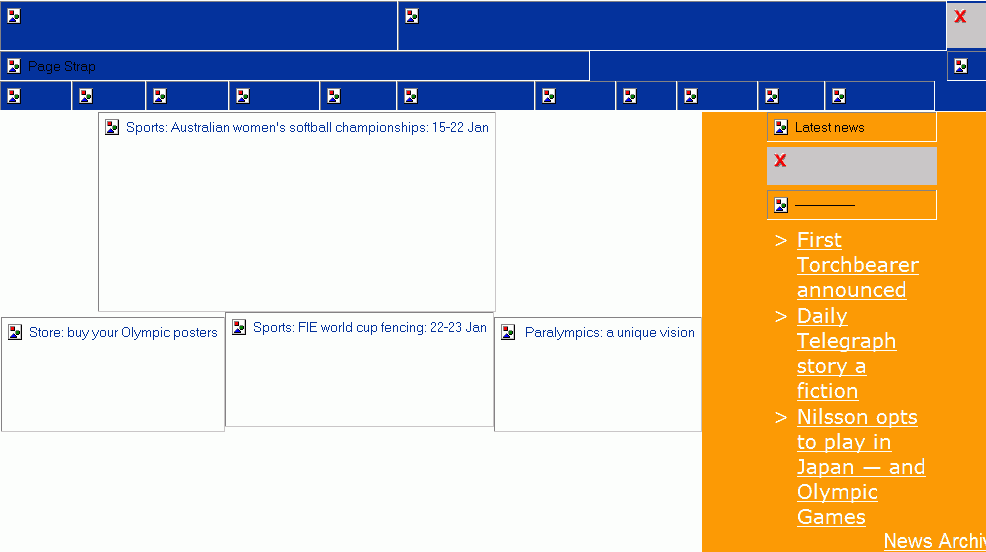Tom will talk about how to use open source software and web standards to deliver online postgraduate education around the world. He shows how this can deliver educational content to tablet computers, smart phones and e-book devices, while also meeting accessibility standards.
Tom Worthington is an independent ICT consultant, an Adjunct Senior Lecturer in the Research School of Computer Science at the ANU and a Visiting Scientist at CSIRO. He is an award winning online education designer. Previously he advised on IT policy at the Department of Defence.
In 1999 Tom was elected a Fellow of the ACS for his contribution to the development of public Internet policy in Australia. He is a past president, Fellow and Honorary Life Member of the ACS, a voting member of the Association for Computing Machinery and a member of the Institute of Electrical and Electronics Engineers.
Moodle provides forums for students to discuss what they are learning, not just receive content prepared by teachers. This also teaches students how to use the same on-line collaboration techniques in the workplace.
The techniques of using mentored collaborative on-line learning for computer professional education were adapted for the ACS by David Lindley.
The Moodle Book Module provides a simple implementation of an e-book, with each chapter as a web page. This can be used to consolidate all of the notes for a course. This prevents students being overwhelmed by the volume of material at the start of the course, but still have access to all notes.
I published an electronic edition of my ""Green Technology Strategies" book for Amazon.com's Kindle e-Book device. PDF did not work well, as the Kindle uses a version of the Mobipocket format. So I decided to stop at that point and see if I could create a good quality HTML document in the format Amazon requires. It appears that Moodle can generate e-Books suitable for the Kindle which has significant implications for education.
The Green ICT book was originally converted from HTML created by Moodle's Book module. I was able to upload an IMS Content package created by the Moodle Book module to Amazon.com and have this converted to the Kindle format.
Amazon.com produced an 80 kByte zip file for the Kindle, slightly smaller than the original 81.5 kByte IMS content package. The Kindle archive appears to have the same folders and files as the IMS original, with an XML manifest, a folder with a CSS file and a folder with a HTML file for each chapter. The only change appears to be that the HTML 4 headers of the IMS content package have been stripped off the HTML documents.
When previewed by the Amazon's Digital Text Platform web site, the book content is displayed in a window of about 50 columns by 16 lines of text, with headings in larger font and hypertext links underlined and highlighted in blue, much like the web page original (current Kindle devices actually have monochrome screens).
Being able to provide educational content via the Kindle essentially unchanged is very attractive, but has some limitations. The Kindle does not appear to display the table of contents for the book. This is displayed in an Learning Management System (such as Moodle) from the XML Manifest. Without the table of contents the e-book is very hard to navigate. This may be a limitation of the way Moodle creates IMS content, or the Kindle online emulator (perhaps the Kindle device creates the contents page dynamically).
I tried exporting the OpenOffice.org version to HTML, but the results were not that good. OOO generated a table of contents with hypertext links, but the links are on the print page numbers, which do not make much sense for an e-Book (as the Kindle has smaller pages than a paper book). I could have used the web version of the book, but would have had to assemble all the chapters, which are separate web pages, into one document.
The Moodle Book module can also "print" a book. This produces one HTML file containing all chapters (unlike the IMS format which has each chapter in a separate HTML file). I saved this web page from the Firefox web browser, along with a folder generated containing a CSS file and images. When Zipped, this produced a 73.7 kByte archive file. After conversion by Kindle, a slightly smaller Zip archive (73.5 kBytes) with a similar structure, but slightly simplified HTML resulted.
One change I made was to move the front matter of the book to after the table of contents. While with a paper book you can quickly flip over the boring stuff at the front, with a e-book this is tedious. It is better to put the table of contents first. Readers will see the front matter if the then scroll through the book, but will quickly learn the can skip this by clicking on the first chapter in the content.
One issue to be resolved are the external hypertext links in the book. In the USA, Amazon provide limited web browsing, but not internationally. The reader can't see the difference between local links in the book and external ones. The reader could get frustrated when the click on links which do not work. I might need to hide the external links for the Kindle version, or at least distinguish them. This is possible with some more CSS.
The converted print file looked very similar to the IMS version when displayed with the Kindle emulator. The table of contents generated by Moodle in the HTML file was displayed.
With a table of contents the e-Book has sufficient for navigation. Amazon has Formatting Guides, with some more tips.
It should be noted that other e-book readers use similar web based formats to the Kindle. The Apple iPad is reported to use EPUB, along with the Barnes and Noble Nook, Sony Reader, BeBook. Different readers and formats use subtly different versions of HTML and other web standards, but generally then zip these into a manifest. For books without complex formatting it should b reasonably easy to convert from one format to another. The same basic web format also works on desktop and mobile browsers. Anti-copy protection imposes some complexity, but can be avoided with open access licences.
The green course notes are formatted as web pages, using standard HTML and accessibility guidelines. As a result the material can be displayed on a wide range of web browsers, on desktop computers, smart phones and tablet computers (including Google Android and Apple iPad). No special mobile version or "app" is required, as the one web version is designed to work on a wide range of devices. Students can read the notes on a small screen and participate in the weekly discussion forums using Moodle on a smart phone or tablet computer. However, it is unlikely a student will be able to research or write a multi-thousand word assignment using a hand held device, so a laptop or desktop computer will still be required.
The process used to design the green course is documented in 15 Blog postings, from "Part 1 - Where to start" (October 2008) to "Part 15 - Revision" (June 2010). When first commissioned to design an e-learning course on green ICT, I had little knowledge of how such courses are prepared. I assumed the result would be a collection of interactive multimedia materials constantly being updated, along with frequent real time on-line video discussions with students. Instead the result was conventional looking notes with no video or images, in a fixed textbook-like format. This is then supplemented with limited text based non-real time forums and conventional text based assignments. Rather than hampering education, I consider this places a useful discipline on both the teachers and students which enhances learning.
The limitations which e-learning systems such as Moodle place on the designer may be the key to the success of such courses. The developer needs to prepare material in advance and so has to think carefully about the design. The user interface provides the student with only a very limited commutations medium, as a result the designer has to think very carefully about how much information to provide the student and when. The system provides the student with only a limited ability to respond to the tutor and to other students, this requires the student to think carefully about their responses.
Offline Educational Web Applications in HTML5
It would be feasible to provide a course in advance as an e-book. Weekly discussions could then take place using SMS or email, with assignments submitted by email. Such a format could prove very useful in developing nations (and parts of Australia) with limited Internet access. It should be feasible to modify Moodle to transparently support such a mode. The instructor and student would use the same Moodle interface as at present, but with materials cached on their computers, smart phones or tablets. The course updates would take place when the system was on-line, using SMS, email or direct Internet access. In typical use the student would need either a copy of the course on disk, or to go to an Internet cafe with good access to download the materials at the start of the course. After that they could use a slow intermittent connection. Such a model could be implemented with the using Offline Web applications in HTML5.
Work has been done on an "Offline Moodle" allowing offline caching of Moodle content. This adds a "Go offline" control to the standard Moodle screen, which downloads resources to the client computer and a "Go online" control to resynchronise any new data in the local client with the remote server. However, this requires modification of individual Moodle modules (currently only Forums and Assignments). It also requires the use of a Google Gears plug-in and Gears on the client computer. This adds complexity and requires a level of trust of the client computer to run Google Gears correctly.
Instead of trying to duplicate all Moodle functions offline, a simpler option would be to allow caching of relatively static content and allow limited creation of new content offline, with manual synchronisation. Some of the logging of what the student has been looking at would need to be relaxed. These student could read material offline and create completely new content, but the system would not automatically meld old and new content. Such a system could be implemented relatively simply with HTML5, without the need for additional software on the client computer.
The process of buying a product, such as insurance, or applying for a government grant cam be a very complex process. Perhaps the techniques of online education can be used for the customer/client. We could provide an online training module and then a test to see if the customer understand the product (and provide extra education if needed). This could reduce much of the wasted time and frustration for customers and staff later in the transaction.
Slides for these notes are also available.
Version 1.1, 8 July 2011) Tom Worthington

Online Education With Web Standards, Tablets, eBooks and Smart phones by Tom Worthington is licensed under a Creative Commons Attribution-ShareAlike 3.0 Unported License.