The Future of IT: What's next?
by Tom Worthington FACS
Visiting Fellow Department of Computer Science, Australian National University
For CPA Information Technology Day by CPA Australia NSW Division, 4-5pm, 23 July 2002, Sydney, Australia
This session will look at what may lie ahead with respect to business and technology.
- What business problems still remain unresolved?
- Business applications on the horizon
- Emerging skill requirements
- How can we prepare for the future?
Summary
The issues with business and technology remain much the same, even as the technology evolves rapidly: which technologies will prove to be useful to the business?, will they be usable by the staff?, will support staff be available who now how to keep them working?
The collapse of the DOT.COM bubble has seen a health skepticism arise over claims for new information technologies. But there are opportunities for to use IT to solve business problems. There is no risk-free way to decide which technologies to implement. But contrary to the common view, technologies do not suddenly appear, they arrive gradually. It is possible to ask the inventors and early adopters what they are using and how well it works.
To find out what new technologies may be on the horizon I spend a lot of time hanging around researchers, seeing what they are doing. Also I try new implementations of commercial products. Unlike media people, or those from large IT advisory companies, I don't ask the the PR department what is going on, I ask the actual researchers. To find out about products, I don't go to a sales presentation, I actually try them.
This role as a professional skeptic when it comes to IT, came from work as an adviser at the Department of Defence. The Department was continually presented with possible products and service from the IT industry and research organizations. Much time could be consumed in listening to sales presentations from people who clearly didn't know how the products actually worked. In many cases it was clear from a few questions that the products had not been tested in use or didn't even exist.
In this presentation I will discuss for examples of technologies which may be coming, covering projects, standards, software and networks:
How can we prepare for the future?
- Making IT Projects Succeed: Example: Transact Broadband Network
- Standards: Avoiding the Technology Drag: Example XML Schema
- Software: The Next Big Thing: Open Source: Example: OpenOffice.Org
- Networks: The Wireless Revolution is here: Example: 802.11"
Making IT Projects Succeed: Example: Transact Broadband Network
Canberra-wide coverage from several “Hub” sites, from Introduction to TransACT, by Robin Eckermann, Chief Architect, TransACT, August 2001
TransACT have build a broadband data network for commercial and domestic use in Canberra.
The TransACT Communications network is based on a FTTC (Fibre- to-the-Curb) architecture in which high capacity optic fibres are taken "deep" into the network (within 300 metres of the connection to the home). The last segment of the connection to the user consists of a pair of copper wires, not unlike traditional telephony wiring. However, the short length and high quality of the copper link allow for vastly superior performance than is possible with the traditional phone network.From: About TransACT, TransACT Communications Pty Limited (un-dated)
This system is technically superior to the pay TV cable systems used by Telstra and Optus:
Fibres in the TransACT network support a small serving area, typically comprising between 45 and 65 homes or businesses. The transition from fibre to copper takes place at a node located on, or very close to, a power pole within each fibre serving area. The copper connection between the Pole Top Box (PTB) and the customer is dedicated exclusively to that customer - it is not shared with any of the neighbours. This type of wiring is often described as "star" wiring because the connections radiate out from a central point.From: About TransACT, TransACT Communications Pty Limited (undated)
One of the fiber cables enters the basement of my apartment building and for several months I have been trying out the system.
Transact Cable
- Transact Optical Cable into Basement: The thin black cables carry the signals for all apartments in the building.
- Transact Node in Basement: This box connects Transact to apartments in the building. Note the wire sculpture on top of the cabinet. ;-)
- Back of Set-Top-Box: The basement cabinet is connected to a wall socket in my apartment and then by the red wire to the set-top-box.
- Set-Top-Box and remote control: Many of the buttons on the remote control do nothing.
The average home worker does not need a very high speed connection, so the minimum speed 256kbps Download, 64kbps Upload connection is adequate. This has the advantage of operating though a digital set top box, which is provided at no extra charge by Transact as part of their domestic service. The set-top-box (STB) also provides digital TV and video on demand, which can be used for entertainment. Both the Internet service and telephony have worked well in practice. However, the video service has proved to be less successful.
Transact currently uses Motorola Streammaster 5000 STBs with Device Mosaic 4.0, supporting HTML 4.0, CSS, ECMAScript, SSL and ATVEF. While the STB theoretically has a dedicated high bandwidth connection to Transact's servers, there is a considerable delay in pages of information to be displayed. While the standard used by the STB allows for video and data to be displayed at the same time, this doe not appear to be used by Transact and the STB appears to be either in video or data mode.
It takes a total of approximately 43 seconds to switch from video display to the web based program guide, and back to video. There appears to be no way to select a program to view while in the program guide. The viewer must make a note of what program is on at what time while reading the guide, then switch back to video mode and select that channel on the remote controller manually at that time:
Blank screen: After pressing a button on the remote control for data display, there is a blank screen for three seconds while the STB switches from video to data mode.
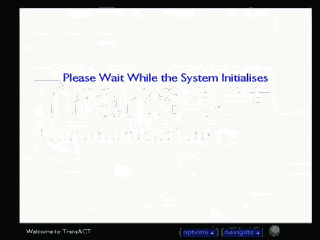 Boot message: "Please wait while the system
initialises" then displays for ten seconds.
Boot message: "Please wait while the system
initialises" then displays for ten seconds.
T
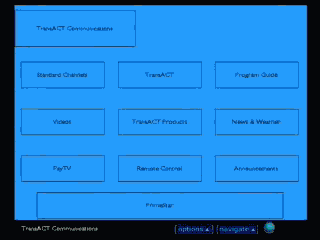 ransact main menu: The Transact main
menu displays initially as text only, with
graphical buttons being added one at a time over the next second
ransact main menu: The Transact main
menu displays initially as text only, with
graphical buttons being added one at a time over the next second
Graphical Main Menu: The menu shows nine buttons displayed in the same format as the hand held remote control (three columns of three buttons).
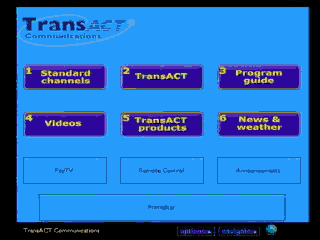
The cursor keys can be used to step up, down, left or right to links, the selected links are indicated by a green outline. A selected link is indicated in red. A simple single column text list might be better. The Transact Logo at the top of the screen is consistently displayed by later screens but does not act as a home page button, as might be expected.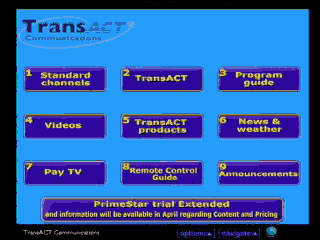
Selecting 3 (program guide): The screen blanks for one second, then the top bar appears after another second, the bottom bar after another second.
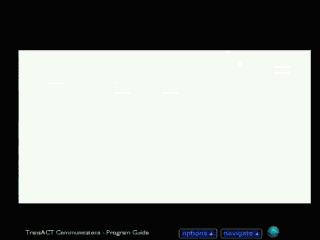
It takes ten seconds for the full screen to display.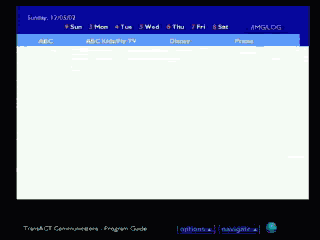
- Program Screen: After
selecting a program, the screen blanks out and progressively displays a detailed program list. The
details for a channel appear to be stored in a daily program guide web
page, with the page scrolled down to show a particular program.

It takes ten seconds to display the first program for the day, then another three seconds to display the actual program selected.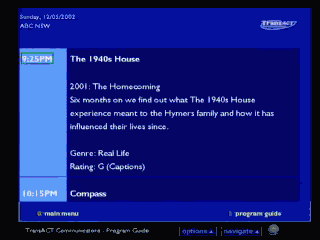
Return to video: 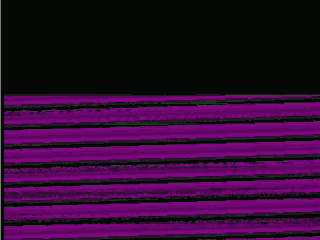 It takes the STB three seconds to
switch back from data to video mode, with an random
patter appearing in the interim.
It takes the STB three seconds to
switch back from data to video mode, with an random
patter appearing in the interim.
The basic problem with Transact video seems to be that the service was conceived and implemented by engineers. While it works well technically, it does not provide as good a consumer experience as the analogue Telstra and Optus pay TV systems. The lesson here is that advanced technology is of no value to the business if it does not provide a useful service.
Standards: Avoiding the Technology Drag: Example XML Schema
XML Schema is a Soup Mix
- The World Wide Web Consortium created XML Schema as a standard for defining the structure, content, and semantics of XML documents. This is what DTDs do, but is more dentated to data processing applications, rather than publishing documents. It uses XML syntax, so that XML tools can be used to create and read XML Schema documents. However, it is relatively new (May 2, 2001) and limited Open Source and Web Based Tools are available. XML Schema is a large and complex standard needing effort to master.
XML Schema Instance
<?xml version="1.0"?> <purchaseOrder orderDate="1999-10-20"> <shipTo country="US"> <name>Alice Smith</name> <street>123 Maple Street</street> <city>Mill Valley</city> <state>CA</state> <zip>90952</zip> </shipTo> ... </purchaseOrder>From: XML Schema Part 0: Primer, W3C Recommendation, 2 May 2001
<xsd:schema xmlns:xsd="http://www.w3.org/2001/XMLSchema">
...
<xsd:complexType name="USAddress">
<xsd:sequence>
<xsd:element name="name" type="xsd:string"/>
<xsd:element name="street" type="xsd:string"/>
<xsd:element name="city" type="xsd:string"/>
<xsd:element name="state" type="xsd:string"/>
<xsd:element name="zip" type="xsd:decimal"/>
</xsd:sequence>
<xsd:attribute name="country" type="xsd:NMTOKEN"
fixed="US"/>
</xsd:complexType>
...
</xsd:schema>
From: XML Schema Part 0: Primer, W3C Recommendation, 2 May 2001
Software: The Next Big Thing: Open Source: Example: OpenOffice.Org
OpenOffice.org is an Open Source, community-developed, multi-platform office productivity suite. It includes the key desktop applications, such as a word processor, spreadsheet, presentation manager, and drawing program, with a user interface and feature set similar to other office suites’. Sophisticated and flexible, OpenOffice.org also works transparently with a variety of file formats, including Microsoft Office.
From OpenOffice.org office suite (freeware).
OpenOffice is an interesting product in several respects: it is a free alternative to Microsoft Office, it uses XML as it native file format and it uses on-line collaboration for its development.
OpenOffice.org Version 1.0 was released a few weeks ago and is available free for download. I was a beta tester for the product and, while it is not as functional as Microsoft Office, I found it very useful. One spinoff of the project is a portable format for electronic documents, which builds on public XML standards developed for the web. Ian Barnes at the Australian National University has demonstrated it is relatively simple to manipulate the OpenOffice.org format. It is possible to extract and process the XML files within them. As OpenOffice.org provides good facilities for translating to and from MS-Office formats, this provides interesting possibilities for integrated applications.
How to submit code to OpenOffice.org
We ask that all code submitted to OpenOffice.org be submitted via IssueZilla. In your submission please list "Issue Type" as PATCH. Your code will be sent to the committer for the appropriate project.
From Contributing, OpenOffice.org, 2002 April 08
There are now special tools, some available free on-line, for groups of people to work together on-line. While mainly used for software, these could be used to run other sorts of projects.
An example of a technical tool is Sourceforge.net, which is used by 390,000 people on 37,000 software projects. The web based system provides tools for setting and running a software project, including forums for discussing the work, tracking bugs and changes. One example Project Armidale, for simplified web software, created by Shayne Flint at the Australian National University:
Armidale is a set of Java programs and libraries used to radically simplify the development, deployment and use of web applications which have rich graphical user interfaces.
By creating the project web site Shayne can invite people from around the world to try out the software and help improve it.
Networks: The Wireless Revolution is here: Example: 802.11
The Minister for Communications, Information Technology and the Arts, released terms of reference for an inquiry into wireless broadband technologies on 4 April 2002:
The Standing Committee, chaired by MHR Christopher Pyne, has been asked to conduct an inquiry into the current and potential use of wireless technologies (including wireless LAN, 3G, Bluetooth, LMDS and Wireless Local Loop) to provide broadband communications in Australia.
Broadband technology is widely considered to be a crucial driver in ensuring that Australia derives maximum economic and social benefit from the information economy. It is also clear, both here and overseas, that both fixed and mobile wireless technologies provide a real opportunity to offer affordable broadband solutions for residential and business users, competing strongly with DSL and cable based delivery systems.
From: WIRELESS BROADBAND TERMS OF REFERENCE, Media release 75/02, 4 April 2002
The minister requested that the inquiry report by the end of the year. The report would be considered by the Broadband Advisory Group (BAG) and Government. The committee adopted the inquiry on 15 April 2002. The terms of reference of the committee are brief and clear, but there are major technical and political issues therein.
... inquire and report on the current and potential use of wireless technologies to provide broadband communication services in Australia, including regional Australia, having particular regard to the following:
- The current rollout of wireless broadband technologies in Australia and overseas including wireless LAN (using the 802.11 standard), 3G (eg UMTS, W-CDMA), bluetooth, LMDS, MMDS, wireless local loop (WLL) and satellite;
- The inter-relationship between the various types of wireless broadband technologies;
- The benefits and limitations on the use of wireless broadband technologies compared with cable and copper based broadband delivery platforms;
- The potential for wireless broadband technologies to provide a 'last mile' broadband solution, particularly in rural and regional areas, and to encourage the development and use of broadband content applications;
- The effect of the telecommunications regulatory regime, including spectrum regulation, on the development and use of wireless broadband technologies, in particular the Radiocommunications Act (1992) the Telecommunications Act (1997), and Parts XIB and XIC of the Trade Practices Act:
- Whether Government should make any changes to the telecommunications regulatory regime to ensure that Australia extracts the maximum economic and social benefits from the use of wireless broadband technologies; and
- Likely future national and international trends in the development and use of wireless broadband technologies.
From: Inquiry into Wireless Broadband Technologies, Standing Committee on Communications, Information Technology and the Arts, Parliament of Australia Web Site
Past Inquiries
There was previously a flurry of government broadband inquiries around 1994. The Internet was still seen as an experimental system for academics and the public debate was over the "information superhighway". Roger Clarke and I produced the Australian Computer Society submission, Vision for a Networked Nation: The Public Interest in Network Services, for the ASTEC Working Group on Research Data Networks; the Broadband Services Expert Group; the Bulletin Boards Task Force; and the Senate Standing Committee on Industry, Science, Technology, Transport, Communications and Infrastructure. The government adopted part of the title and some of the content for its policy:
- The Networked Nation, The Australian Science and Technology Council, 1994
- Networking Australia’s Future, Final report, Broadband Services Expert Group, 1994.
- Networking the Nation, DCITA, 2000
However, a rollout of duplicated cabling for analogue pay TV by Telstra and Optus sidetracked broadband implementation in Australia. This rollout did not extend beyond parts of the major capital cities. The cabling was was not designed for broadband data, but for TV with some telephone and data services.
Future Possibilities
For an overview of wireless technology see: The World Will Go Wireless
Some more recent Australian developments:
The operation of most digital communications in this band is defined by the IEEE802.11 standard and its successors. The use that was first promoted and which is still the major use of network interface cards (NICs) to IEEE802.11 is local area networking. In fact the radiated power produced by commercial NICs is sized appropriately for this use, in the range 35-50 mW. This provides acceptable indoor range, negligible biohazard, and allows many networks to coexist in the same channel without undue interference. The basic principle of the infrastructure mode (the most useful to examine) is for one NIC to be connected to a wired backbone LAN. This station is called the access point, and acts like a hub. All other stations logged on to the access point use the same channels and spreading sequence, and effectively communicate with the access point in a wireless LAN with total data capacity that may be up to 11 Mb/s. Data rates of 45 Mb/s have been announced...
Assume that a high bandwidth Internet link is available in a country town, to which a wireless access point is connected. The access point signal is taken to a nearby high point or mast. An antenna is connected, designed to produce a substantially horizontal radiation pattern, tailored in azimuth to the population area it is designed to serve. A bi-directional amplifier is used, to reach the maximum allowable EIRP (Effective Isotropic Radiated Power).
Subscribers to the ISP service must have line of sight to the access point antenna, though community sharing is quite possible. Each subscriber has an NIC and a highly directional antenna pointing towards the access point antenna, again within the ACA limits.
What will have been achieved is a possible 11 Mb/s service area of 5 km radius (assuming an antenna omnidirectional in azimuth), probably capable of supporting 50-70 broadband users with a reasonable fraction of this data rate at most times. Greater range is possible at lower rates, as shown in case study 2. These range extensions have been achieved over the indoor 100 m by eliminating problems in the radio path, providing highly directional antennas, and boosting the central power where highly directional antennas are not possible...
Take-up of ADSL in a Networking the Nation trial in Launceston resulted in only 180 subscribers (target of 2500 by mid 2002). The Commonwealth Government recently announced a subsidy to waive the $A189 connection fee and reduce the monthly fee to $A50.50 from $A89 [Mercury, 11-07-2001]. It would be interesting to see the effect of an equivalent subsidy ($A1.1M over two years) applied to wireless broadband in a similar city without broadband services...
The policies of the Commonwealth and of the political parties should provide incentives (parallel to the ADSL and other initiatives) for the establishment of wireless ISPs in regional Australia, as soon as possible. Community access centres should also be capable of managing such funds and services.
From: Broadband Internet Access in Regional Australia, Arthur Sale, Journal of Research and Pratice in Information Technology, Vol 33 Number 4, 2002.
The Internet has long outgrown its beginnings as a message system. It now hosts a multitude of video and audio applications. However, the current quality of real time delivery is insufficient for streaming media video. This paper examines what isneeded to improve this quality to acceptable levels by considering the issues involved for the Internet to support broadcast television.
However, for most users of the current Internet the quality of streaming media,particularly of streaming media video, is generally very poor. The pictures are small, the video isjerky and lossy, and servers repeatedly crash when asked to stream a single feed to many userssimultaneously...
The service can be supported as a result of evoluntary upgrades that are already being deployed for other commercial reasons.
From: Issues in the Deployment of Digital TV on the Internet, Chris Bennett, Journal of Research and Pratice in Information Technology, Vol 33 Number 4, 2002.
Why BushLAN?
- In regional Australia the telephone infrastructure is unsuitable for both present day and future Internet service. Regional Australia includes hundreds of thousands of Australians living within ~100 kms of major regional town centres.
- Most network technologies rely on large population densities for a return on infrastructure investment. For remote services in regional Australia, a low cost infrastructure is required which can service a very low density of users.
- Low frequency VHF television can already provide high bandwidth (5 MHz), long distance (> 100 kms) reception not limited by ghosting induced data corruption.
- A 100 kbps long range VHF wireless data service would require
< 100 Watts RF power at each wireless modem. There would be no large
scale infrastructure.... VHF TV does not need expensive repeaters
or satellites!
The Research School of Physical Sciences and Engineering (RSPhysSE) and the Faculty of Engineering and Information Science (FEIT) of the Australian National University (ANU) are developing a new wireless technology - the Bush Local Area Network (BushLAN).
Each LAN extends around a regional centre equipped with a base station to the Internet backbone. BushLAN allows a one hop route to connect remote users.
We are aiming for a minimum data rate of 100 kbps (higher data rates are feasible).
From: Why BushLAN?, Research School of Physical Sciences and Engineering, ANU, 2002
For More Detail
This presentation is prepared from the following material prepared for the Australian National University:
- Website Design, For Information Technology Professionals, for COMP3400: http://www.tomw.net.au/2002/wd.html
- Segments from ABC Radio 2CN IT Issues:
- Wireless broadband technologies, 8 May 2002
- First Impressions of Transact, 1 May 2002
- Working online, 10 April 2002
Speaker
 Tom is an independent electronic business
consultant and author of the book Net Traveller. Tom is one of the architects
of the Commonwealth Government's Internet and web strategy. The first Web
Master for the Australian Department of Defence, in 1999 he was elected a
Fellow of the Australian Computer Society for his contribution to the
development of public Internet policy. Tom is a director and past President
of the Australian Computer Society and a voting member of the Association for
Computing Machinery.
Tom is an independent electronic business
consultant and author of the book Net Traveller. Tom is one of the architects
of the Commonwealth Government's Internet and web strategy. The first Web
Master for the Australian Department of Defence, in 1999 he was elected a
Fellow of the Australian Computer Society for his contribution to the
development of public Internet policy. Tom is a director and past President
of the Australian Computer Society and a voting member of the Association for
Computing Machinery.
See also:
- Slides available
- Tom Worthington
This document is Version 1.0 – 28 June 2002: http://www.tomw.net.au/2002/fit.html
Comments and corrections to: webmaster@tomw.net.au
Copyright © Tom Worthington 2002
 1.
1. 2.
2. 3.
3. 4.
4.